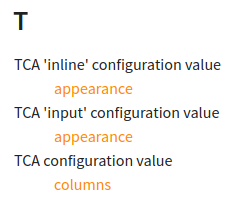Added object types¶
You can add your own object types "on the fly". Define as many triples of ["directive", "textrole", "index entry"] as you need. Each triple forms a namespace that groups elements together.
This page
A demo link to t3tsref¶
Find out what link target "the other" manual offers and visit https://docs.typo3.org/m/typo3/reference-typoscript/main/en-us/objects.inv.json
Url
.../objects.inv.jsonis available for all manuals we have that were rendered with the DRC (docker rendering container)In this manual in
Settings.cfgwe associate 't3tsref' with the TypoScript reference manual:.. code-block:: ini
[intersphinx_mapping]
t3tsref = https://docs.typo3.org/m/typo3/reference-typoscript/main/en-us/
Now we can link to a special target in another manual symbolically, that is without mentioning the absolute url. Let's link to 'https://docs.typo3.org/m/typo3/reference-typoscript/main/en-us/ContentObjects/Case/Index.html#cobj-case-stdWrap' can create a link to
t3tsref:cobj-case-stdWrap
Sphinx API app.add_object_type()¶
New in version v3.0.dev13: of DRC (Docker Rendering Container)
See: https://www.sphinx-doc.org/en/master/extdev/appapi.html#sphinx.application.Sphinx.add_object_type
Authors can use that functionionality with appropriate lines in
Settings.cfg. Each line adds define a triple ⓐ directive plus ⓑ
textrole ⓒ plus index entry that work together. They form a namespace to
describe properties (alias attributes) of an object.
The ⓐ directive is used to describe the property. In general that description is typeset as a "definition", but may have a special styling if the theme accounts for it.
The ⓑ textrole allows easy linking to the definition.
All definitions are ⓒ appear as grouped index entries in the main index.
Define and use object types¶
In file Settings.cfg we add, for example:
[sphinx_object_types_to_add]
# DIRECTIVE_NAME = DIRECTIVE_NAME // TEXTROLE_NAME // OBJECT_NAME
# Each line is used for a call of the Sphinx API function 'app.add_object_type()'
# and creates a Sphinx directive, a Sphinx textrole and a group of index entries.
# See: https://www.sphinx-doc.org/en/master/extdev/appapi.html#sphinx.application.Sphinx.add_object_type
cvtca = cvtca // cvtca // TCA configuration value
cvtcainline = cvtcainline // cvtcainline // TCA 'inline' configuration value
cvtcainput = cvtcainput // cvtcainput // TCA 'input' configuration value
Now we can use the directive 'cvtca' ("TCA configuration value") to conveniently give definitions of properties of this object type 'tca':
Example for 'cvtca'¶
Speak: configuration value TCA
Definition line: cvtca = cvtca // cvtca // TCA configuration value
- columns¶
The
[‘columns’]section contains configuration for each table field (also called “column”) which can be edited or shown in the backend. This is typically the biggest part of a TCA definition.
And by means of the textrole we can conveniently link to exactly this
definition, which by design, is unique: "Linking to :cvtca:`columns`" ->
"Linking to columns.
Example for 'cvtcainline'¶
Speak: configuration value TCA inline
Definition line: cvtcainline = cvtcainline // cvtcainline // TCA 'inline' configuration value
- appearance¶
- When
$GLOBALS[‘TCA’][$table][‘columns’][$field][‘config’]['type'] === 'inline'
- Path
$GLOBALS[‘TCA’][$table][‘columns’][$field][‘config’]
- Type
array
- Scope
Display
Has information about the appearance of child-records, namely ...
And by means of the textrole we can conveniently link to exactly this
definition: "Linking to :cvtcainline:`appearance`" ->
"Linking to appearance".
Example for 'cvtcainput'¶
Speak: configuration value TCA input
Definition line: cvtcainput = cvtcainput // cvtcainput // TCA 'input' configuration value
- appearance¶
- When
$GLOBALS[‘TCA’][$table][‘columns’][$field][‘config’]['type'] === 'input'
- Path
$GLOBALS[‘TCA’][$table][‘columns’][$field][‘config’]
- Type
array
- Scope
Display
Has information about the appearance of child-records, namely ...
And by means of the textrole :cvtcainput: we can conveniently link to exactly
this definition: "Linking to :cvtcainput:`appearance`" ->
"Linking to appearance".